As a business owner, you and I have seen peers in our communities that have sadly gone under. Maybe a competitor opened up that took all their business. Maybe the apparent recession has been dampening sales for quite some time. Or maybe they took out too big a loan that they couldn’t pay back and the bank came knocking. Consulting with a business consultant could have helped avoid these pitfalls. Whatever it is, it is a huge loss for the business community and the local economy— this happened last month to Birds Fly South, a hometown favorite brewery in Greenville, SC.
As businesses grow, the need for strategic guidance becomes crucial, for managing cashflows efficiently and driving new business growth. However, engaging a business consultant or fractional CFO to help with strategic decision-making can be costly, making it impractical for many businesses already trying to scrape by.
While there are a few existing products that can serve as a virtual AI consultant, they are either lacking functionality or overpriced, or both…And business owners I know who are using these products are still spending 10+ hours per week doing their own analysis by exporting their data into excel! That’s insane.
But then in November 2022, who walks in but OpenAI with ChatGPT, a revolutionary technology that can aggregate all the information online into a simple chatbot interface. Then 12 months later, OpenAI announced a new feature to create your own GPT! And just like that, for less than $1, you can harness the expertise of a tailored business consultant. Keep reading to discover how to get started with your own virtual AI consultant.
OpenAI GPTs vs Assistant
In its announcement last month, OpenAI introduced GPTs, “a new way for anyone to create a tailored version of ChatGPT to be more helpful in their daily life, at specific tasks, at work, or at home — and then share that creation with others”. The GPT Store, which was just launched, consists of ready to go plugins you can use if you are subscribed to ChatGPT Plus, which comes with a $20/month subscription fee. It is still very new, and the current offerings are extremely limited.
Assistants, on the other hand, are simpler versions of GPTs that cannot be shared. You need to create them from scratch, but they come with the free version of OpenAI, are still fully customizable, and are pay as you go. For our use case, we’ll opt to make an OpenAI Assistant.
Step-by-step guide to make an OpenAI Assistant
1. Set up an OpenAI account
To setup your account, navigate to www.openai.com and select “Try ChatGPT”.
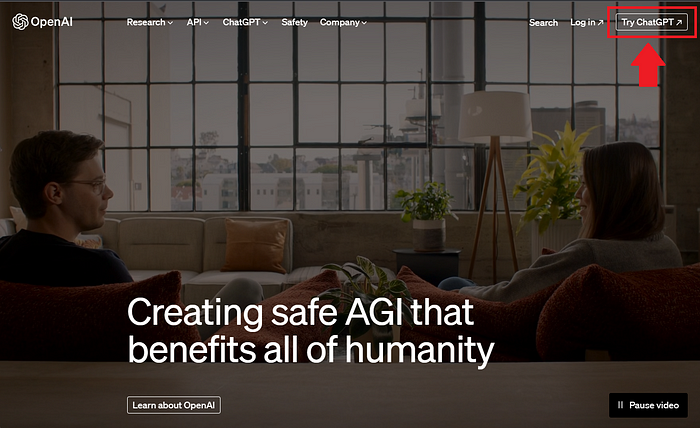
Under “Get Started”, select “Sign up”
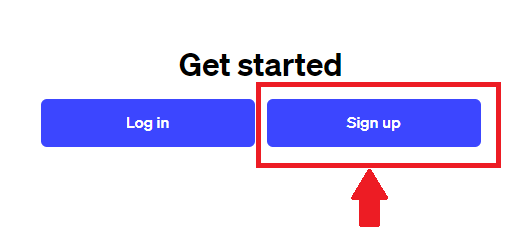
Complete the form to create an account with your email or sign in with social Oauth. Follow all the steps to get signed up. It may ask you to validate your email address.
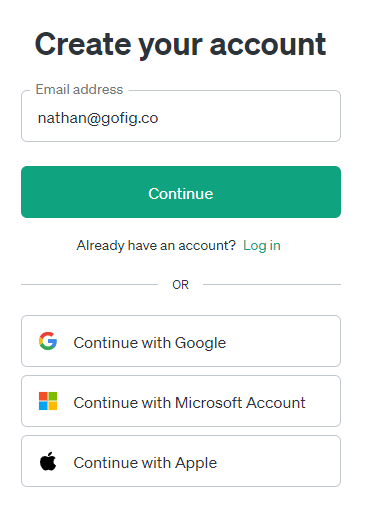
Once logged in, avoid the temptation to go right to ChatGPT. To build an Assistant, select “API”. Don’t worry, no coding is necessary.
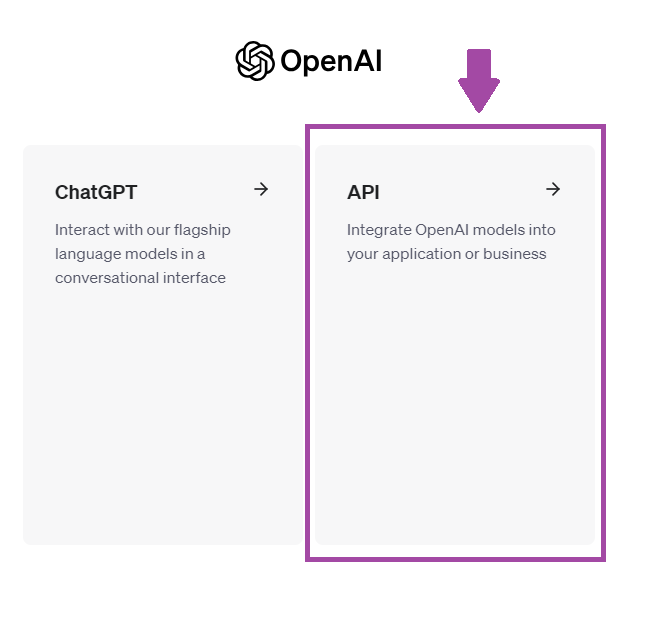
Finally, we’ll need to add a payment method to get started. Navigate to the left panel, select “Settings”, then “Billing”, then “Payment methods” to add a credit card number, and finally “Add to credit balance” to add your first $10.
Don’t worry, it's only pay as you go. I added my first $10 about 3 months ago, and I still have a balance of $7.33 after moderate use.
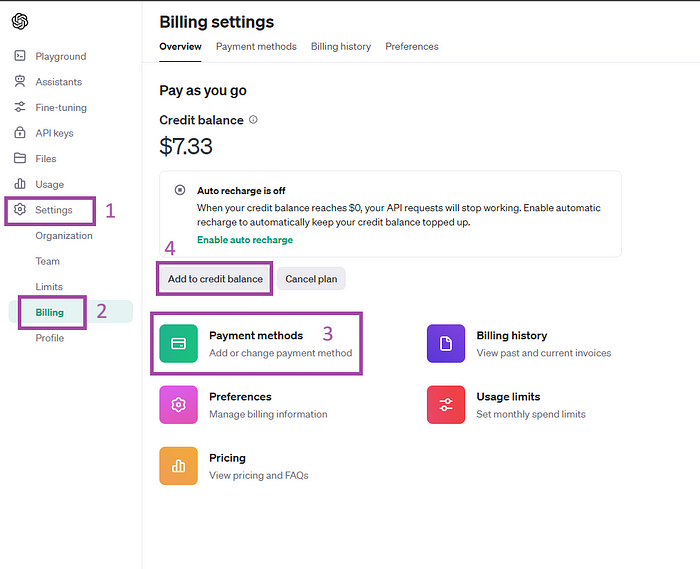
There you go, you’re all set up! Now we can build our Assistant!
2. Build a basic Assistant
We’re going to start by building a basic Assistant. To do this, navigate to the left side panel and select “Assistants”. In the screenshot below, you will see I’ve already made quite a few assistants. To create a new one, let’s select “+ Create”.
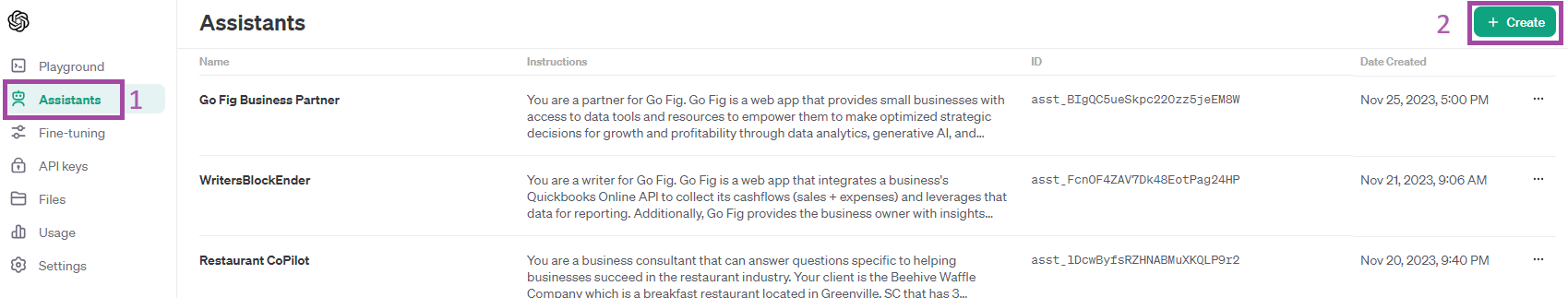
There are only three pieces of information that are needed here: 1) a name for this assistant, 2) instructions for your assistant, and 3) make a selection from the drop down of the specific model you want to run.
In the example below, I created an Assistant named “Restaurant CoPilot”. I wanted this Assistant to give me tailored advice for the Beehive Waffle Company, a boutique waffle shop I used to run.
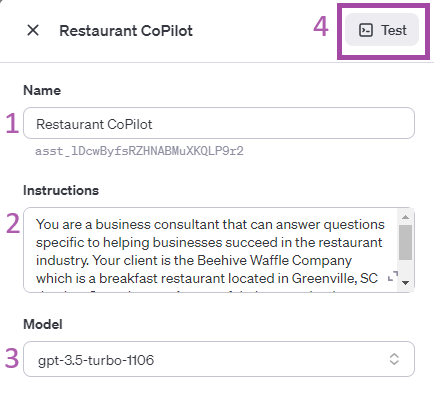
The instructions I gave the bot was “You are a business consultant that can answer questions specific to helping businesses succeed in the restaurant industry. Your client is the Beehive Waffle Company which is a breakfast restaurant located in Greenville, SC that has 3 employees.”
Finally, I selected the “gpt-3.5-turbo-1106” model. It is the second to best model that OpenAI currently offers, but the number one best, “gpt-4” is significantly more expensive (~9 cents vs 0.3 cents per query).
3. Test the Assistant
We are now ready to test the Assistant. Select “Save” and then “Test”. To test your assistant, you can ask it any question you might have. To most effectively work with an AI chatbot, what I found best is to ask questions in multiple smaller steps using the D3F framework:
Define and 3x Focus (D3F) Framework:
a. Define your goal
b. Focus on one specific topic
c. Focus on one specific analysis
d. Focus on one specific recommendation
Define your goal
Let’s start with the goal that most small business owners cares about, your cashflows: “What are some ways I can increase my net cashflows to my goal of $10,000 per month?”
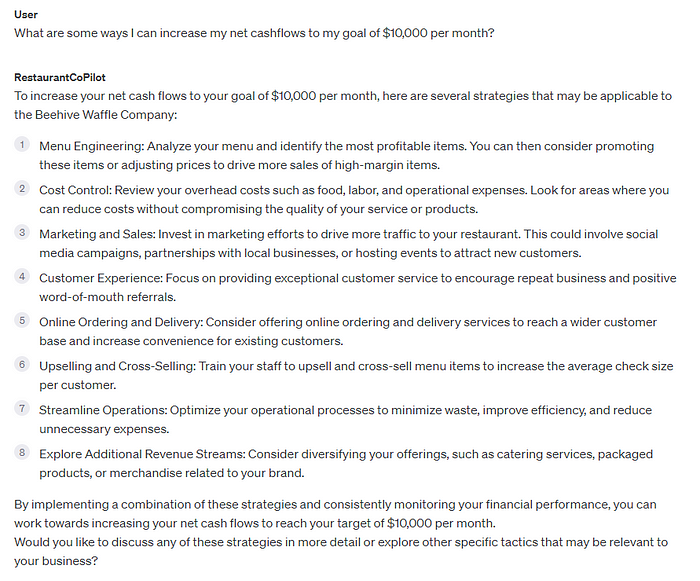
As you can see, my assistant gave me a good selection of ideas to work with. Some are more obvious that I had thought about, like Menu Engineering and Marketing. There are others that are less enjoyable to think about, like Cost Control and Sales. Then there are others that are brilliant ideas, like Streamline Operations and diversifying into packaged products (maybe a Beehive branded waffle mix!!)
Focus on one specific topic
Our Assistant will also have memory. This means we can ask it a follow-up question on a specific topic from the previous answer without the need to type everything up again. In this example, I followed up with “Can you be more specific about the ‘Cost Control’ strategy?”
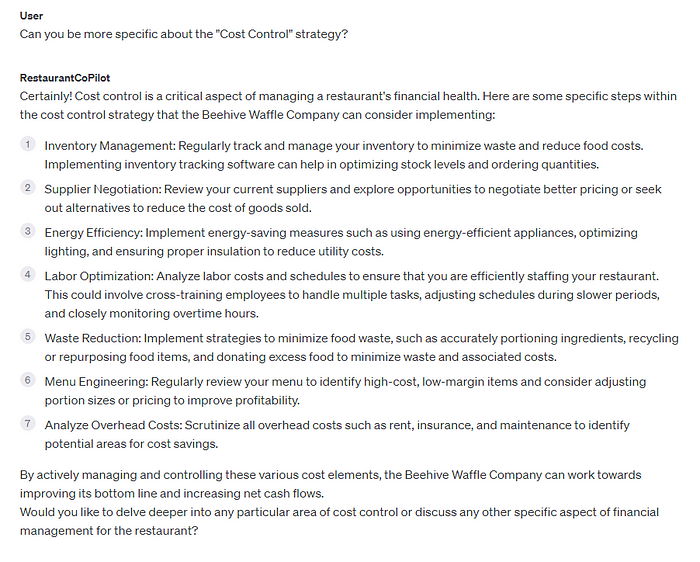
This answer is a goldmine! There are so many great ideas here to get me started with ways to cut costs to improve profit margins for the Beehive Waffle Company, like Menu Engineering to identify the high-cost, low-margin items, evaluating portion sizes, and scrutinize all overhead costs. And the AI chatbot even followed up with asking me if I wanted to dive even deeper. So we shall.
Focus on one specific analysis
We’re going to ask our Assistant to probe even deeper on one specific analysis: “Yes. Could you delve deeper into how I can identify high-cost, low-margin items in my menu?”
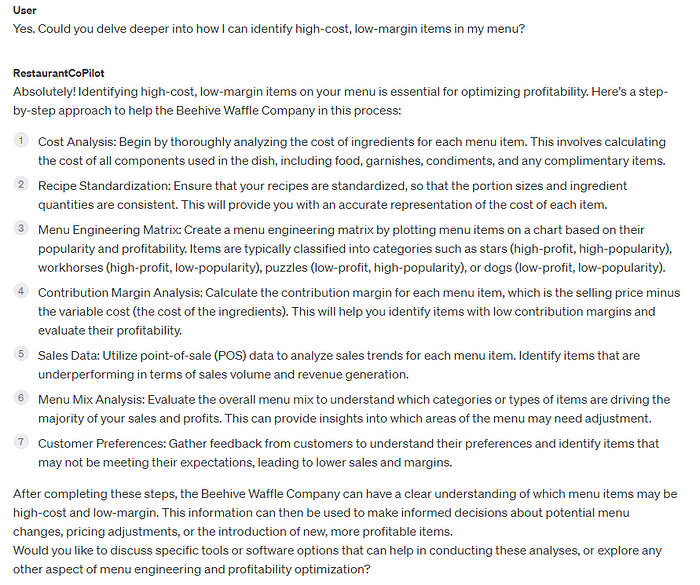
This is nothing short of amazing. My Assistant is giving me a list of analyses I can take to understand my product offering and identify opportunities to analyze it. You might be looking at this and telling yourself there’s no way you’re going to have the time to do this analysis yourself. You’re just going to suck it up and pay the $20k to the business consultant or fractional CFO, or just roll the dice and hope for the best.
But wait…
This is just the basic Assistant, and we still have one more “Focus” query to ask. But before we can do that, we’re going to need to turn up the functionality of our Assistant.
4. Leverage the full potential of ChatGPT
To accomplish this, we’re going to make a few changes to the left side of this screen.
1- I’ve added a line in the instructions to inform the model that we will be including our sales data as a csv file. With this information, the Assistant will know that if we ask a question about our sales data, that it will need to query our data before it can provide an answer.
2- Upgrade the model to the more powerful and more expensive gpt-4 model. Note that “gpt-4–1106-preview” is a third the price of “gpt-4”
3- Toggle on the switches for Code Interpreter (which allows the Assistant to generate code to query our dataset) and Retrieval (which tells the Assistant to retrieve information from the files we will upload).
4- Add two files: a copy of the Beehive Waffle Company’s sales data and a copy of an article from Toast titled “8 Tips to Running a Successful Restaurant”. This gives it the ability to query off our data while simultaneously employing the tips from Toast.
5- Select “Save”
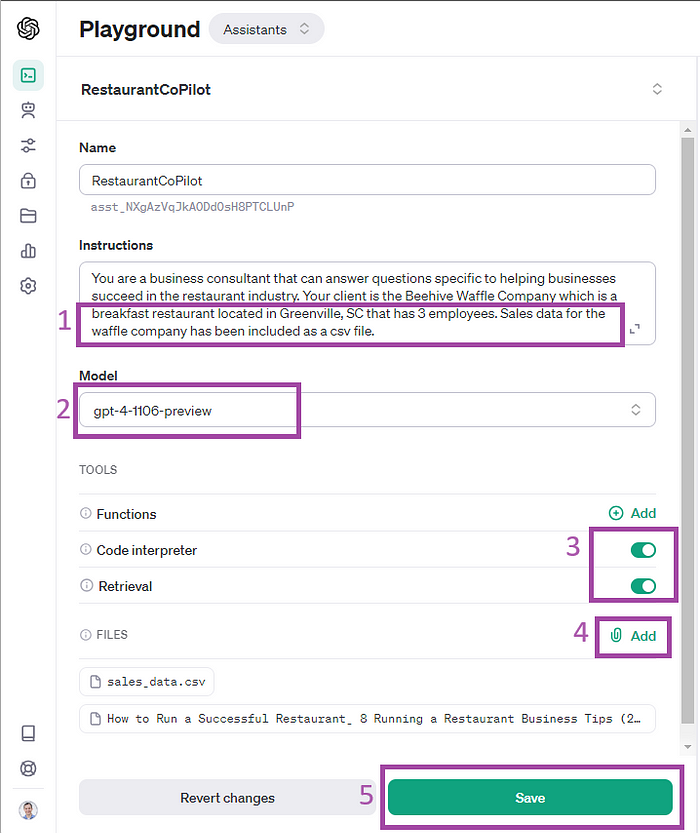
And here is a sample of what the Sales data looks like. This was a csv file I downloaded from my QuickBooks Online (QBO) account, and I made a few modifications to it. It is a product-transaction-level view of all the sales generated by Beehive. Notice that I added a column named “cogs” which stands for the Cost of Goods Sold for the product we sold. This will enable our Assistant to be able to assess the profitability of each of our products, which we’ll ask it to do next.
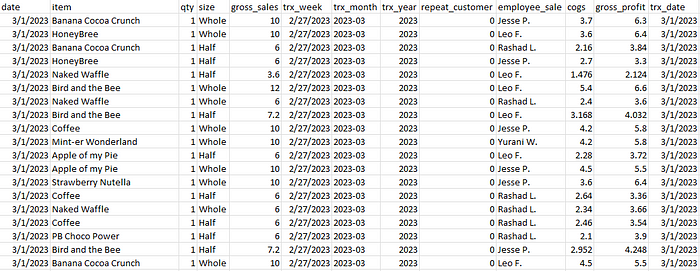
With this information saved, we can get back to testing the Assistant.
Focus on one specific recommendation
Finally, lets ask the last Focus query. I’m going to ask the Assistant to perform one of the analyses to get some actionable recommendations for the Beehive Waffle Company: “Can you create a Menu Engineering Matrix for each of our items?”
At first, it looks like my hopes may get disappointed as my Assistant encountered an error.
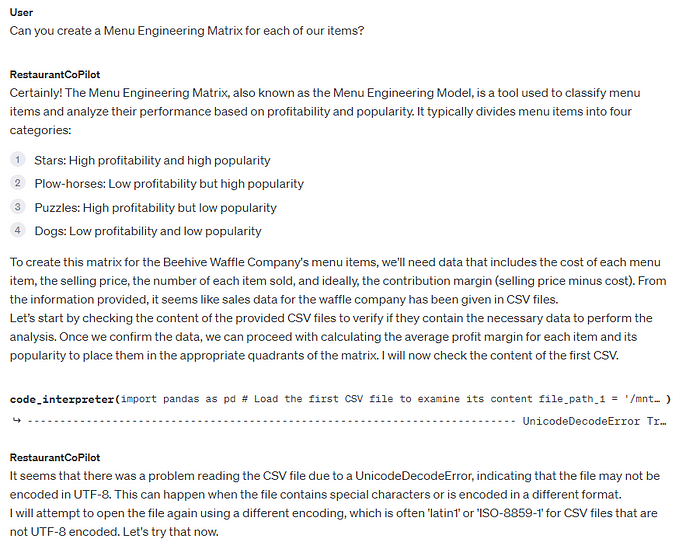
But as it turns out, our Assistant thought the Toast article was our data. Classical clerical error. Happens all the time. They did verify they were able to eventually find my dataset and even summarized each of the column names nicely. Nice due diligence, Assistant!
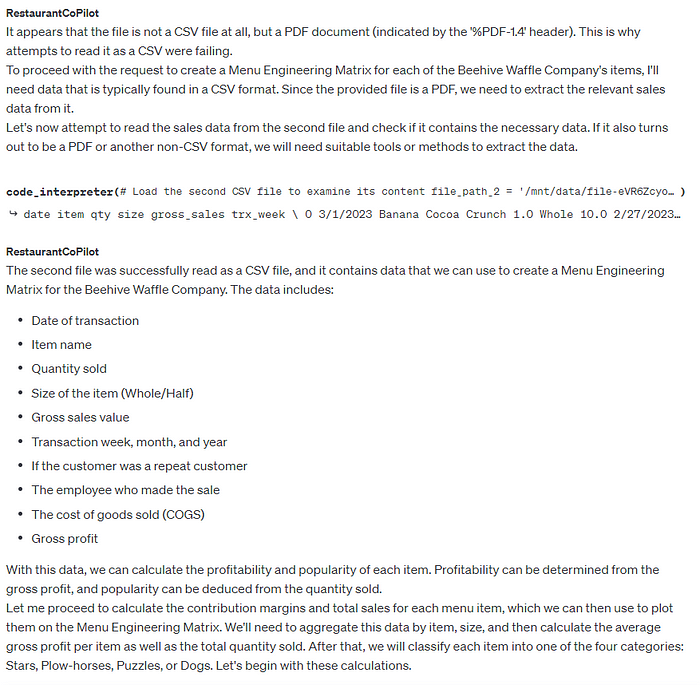
Now the anticipation builds as I wait to see the analysis of my business sales and be empowered with AI-powered insights!
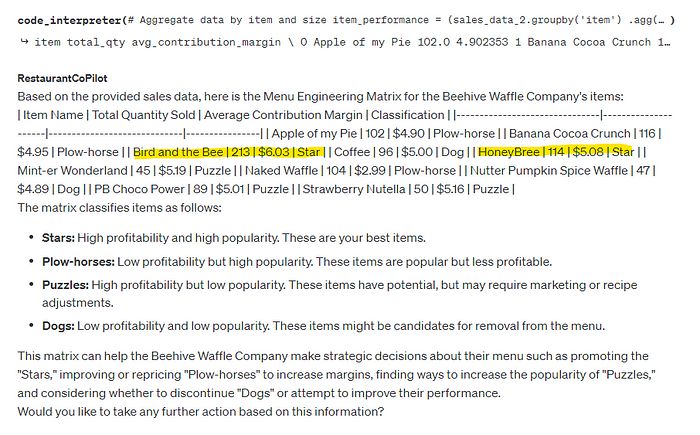
Would you look at that! The analysis has been complete! Formatting isn’t great here so I added some highlighter action. What’s most important is the numbers are solidly accurate and is our first step to making a data-driven decision on our menu! In this example, my Assistant is telling me that the “Bird and the Bee” and “HoneyBree” are my Stars, driving high sales and strong margins, while “Coffee” and “Nutter Pumpkin Spice Waffle” are my Dogs, and I should probably re-evaluate these products on my menu. There are other recommendations for the Plow-horses and Puzzles as well that probably indicate I need to re-engineer my menu.
5. Release your imagination
I was having too much fun to end there. I figured that since I have GPT-4 and Code Interpreter turned on, our Assistant is now a full-on data scientist who is an expert in Python, the most versatile programming language in the world.
So I decided to take a stab in the dark to see if my Assistant could also help me visualize my sales data: “Can you produce a chart showing the number of sales by each product by transaction date?”
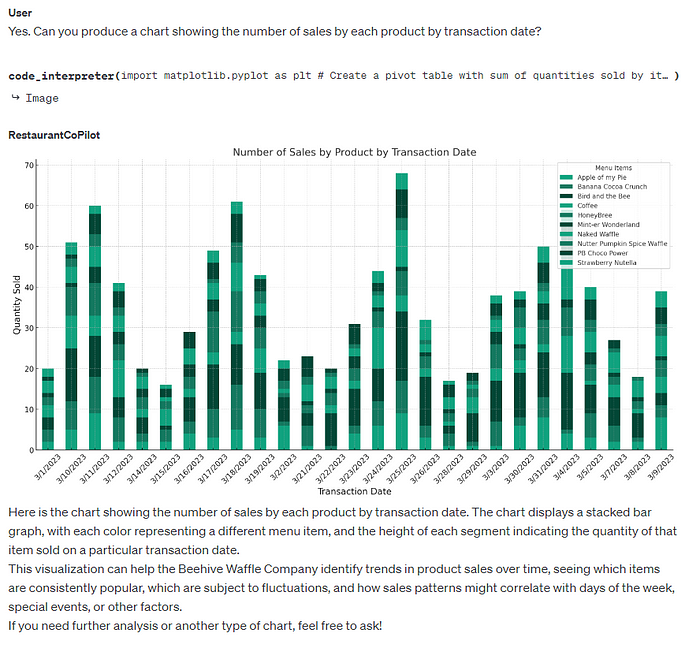
This is certainly not the prettiest chart. The color coding is difficult to read and the transaction dates are not even in chronological order. Let’s send the request back to the Assistant’s desk with this feedback: “Could you reproduce the chart with two changes: 1) use a different color palette to make the colors easier to discern, and 2) sort the transaction dates in chronological order”
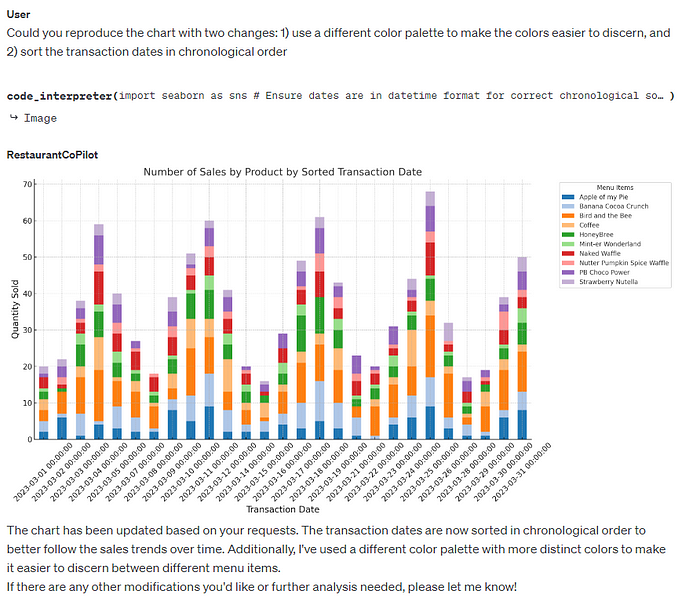
Would you look at that. It’s hard to be upset at a robot when they are so good at fixing their own mistakes. This chart looks great, and it got a lot easier to see why “Bird and the Bee” is my Star. Now when I ask it to create a different chart, it applies the same formatting I had previously requested. I guess this is what they mean when they say AI is continuously learning and self-tuning. Thanks Assistant!
And you can only imagine what else it can do. Give it a csv file containing responses from customer surveys and have it perform Natural Language Processing (NLP) on it to synthesize customer sentiment. Ask it to review a marketing copy or blog post advertising your business and provide suggestions to tailor it to your target market or suggest SEO terms to optimize search rankings. Ask it to review a csv of your businesses’ monthly expenses and search for cheaper alternatives to reduce your business expenses. Now you suddenly have a CFO, CMO and COO in your back pocket who are experts in your industry that you can simply pay as you go.
Before I ended, I wanted to follow up with the total cost I paid OpenAI for all the queries made in writing this article. As you saw at the top, I started with a balance of $7.33. As of this writing, my balance dropped $0.90 to $6.43.
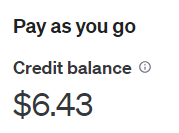
For the services rendered above, I’d like you to answer in the comments: Was this worth paying $0.90 for? Do you still need to hire a small business consultant or fractional CFO?
Are there existing AI-powered small business data analytics tools on the market?
I wish I could suggest an off-the-shelf product you can use to accomplish what we just did above. While there are a few existing products that can serve as a virtual AI consultant, they are either lacking functionality or overpriced, or both. Built-in reporting features in your POS software, like Square reporting are pretty clunky and aren’t integrated with your accounting software to calculate net cashflows. Industry specific tools like Ekos are extremely expensive (try $500-$1,000/month) and still don’t have an AI consultant on board. And business owners I know who are using these products are still spending 10+ hours per week doing their own analysis by exporting their data into excel!
That’s insane.
I have made this problem a personal issue. I am throwing my hat in the ring to develop a better product at a better price for small business owners. Being a business owner, you need access to data and simple tools to make better informed business decisions and simultaneously free up your time so you can focus on your product. Who am I? My name is Nathan, and I am the author of this article. I am a data scientist and entrepreneur. I previously ran and operated the Beehive Waffle Company in Greenville, SC and have close friends running all sorts of businesses in the Upstate.
My vision for this product, Go Fig, is to provide businesses with all the support you’d expect from a fractional CFO for a fraction of the cost. My team is hard at work to launch an ultra fine-tuned AI chatbot with various time-saving and consulting features in January 2024, but you can already get a sneak peak of the demo, sign up for early access of the Beta, and even request features here.

If you want me to write even more content with tools and tips on how to integrate data analytics and AI technology to better manage your cashflows and unlock net new business growth for your small business, follow me on Medium or subscribe to the Go Fig newsletter.
A Note on Data Privacy and Security
I do want to caution anybody who wants to use ChatGPT in the way I demonstrated above. The information you share with ChatGPT using the Free account is not private or secure. Per its privacy policy, OpenAI can and will use this information in future training datasets.
That being said, OpenAI released ChatGPT Enterprise in August, which allows businesses to manage their end users’ data. The aforementioned All-in-One CFO product I am building, Go Fig, is built off of ChatGPT Enterprise and seeks to accomplish the same outcomes and more in a unified business interface while simultaneously keeping your business data private and secure.
